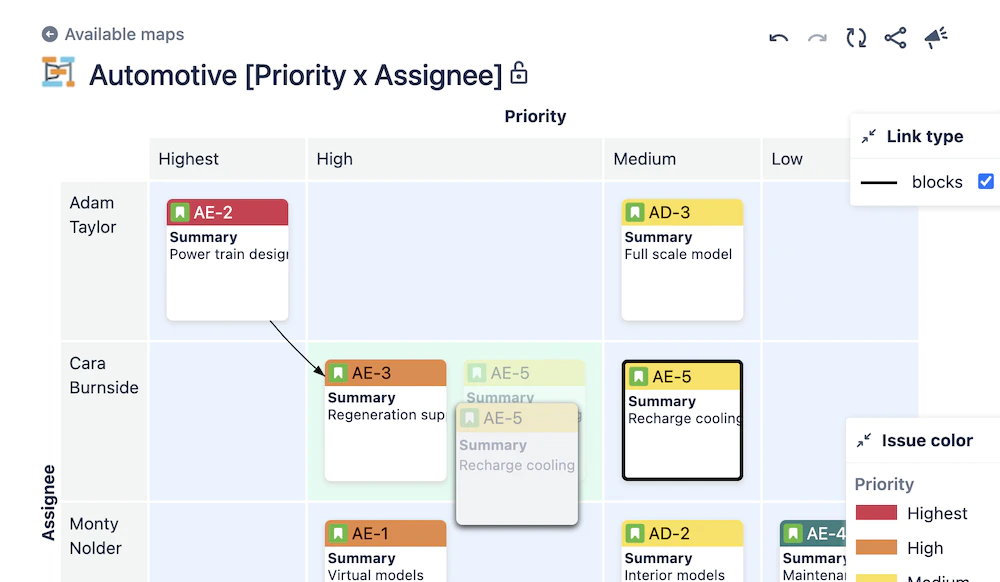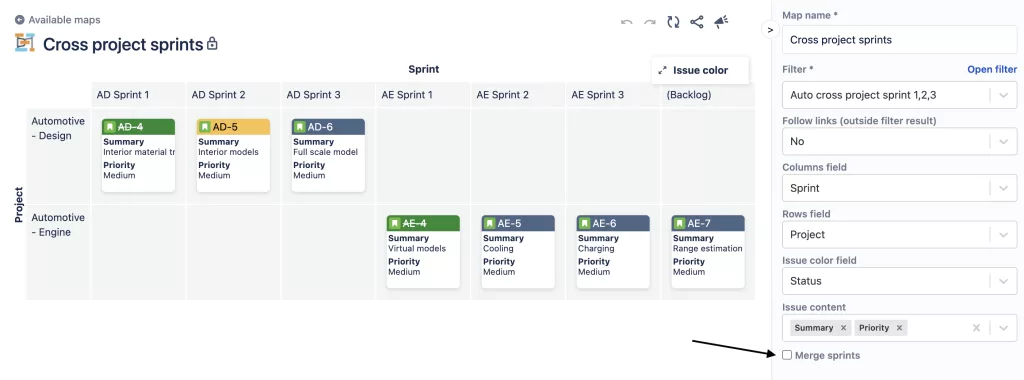This release introduces support for changing issue fields by dragging and dropping issues in the diagram.
This is available when the issues are organized in rows and/or columns.
A change is done by dragging an issue from one cell to another. This allows the user to change either one or two fields.
A change can be reverted by clicking “Undo” (as long as the reverse change is permitted – see “Limitations”).
An “undone” change can be “redone” by clicking “Redo”.
Workflow
- Open a map.
- The map opens in a read-only mode, this to prevent unintended changes when viewing the map.
- To start updating issues, click the “lock”
 icon next to the map title.
icon next to the map title. - To change an issue, select it and then drag and drop it on the desired cell. The background of the cells are then colored as follows:
- Blue – indicating that the issue can be dropped here
- Grey – indicating that the issue cannot be dropped here
- Green – indicating that the issue is over a cell where it can be dropped
- Example map showing Priority by Assignee. Shows how the issue AE-5 is dragged from the Medium priority column and can be dropped on the High priority column, as indicated by the green cell background
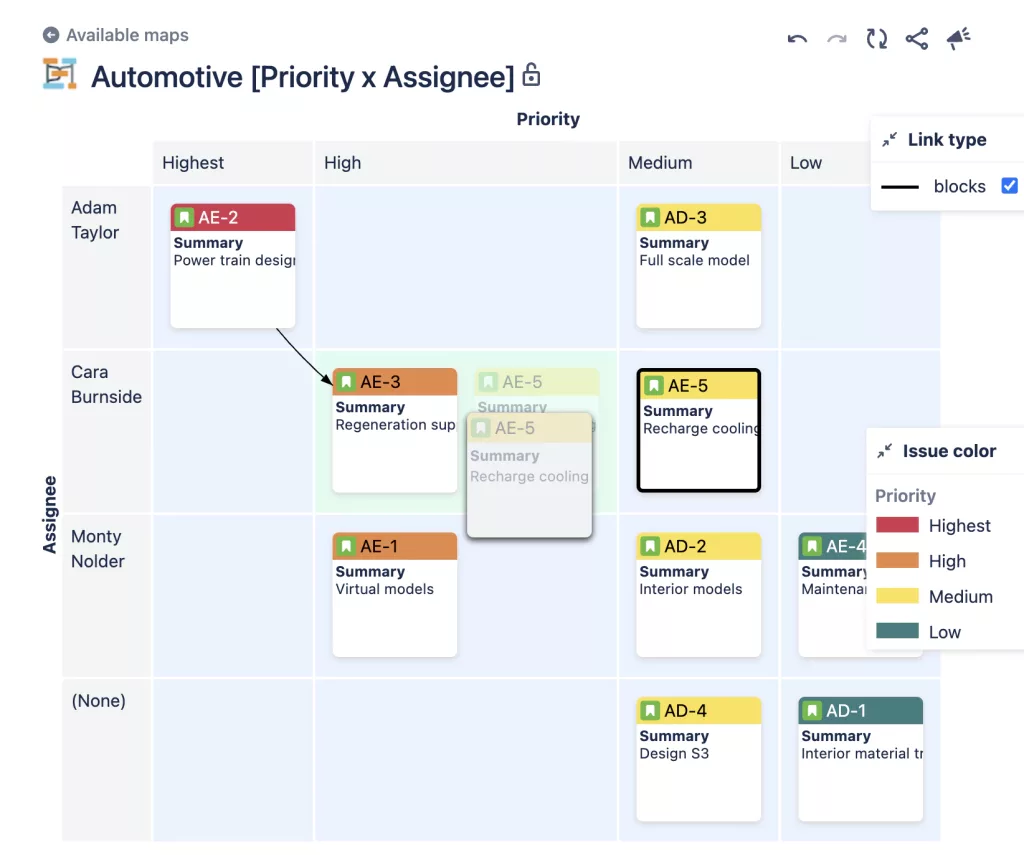
- When the issue is dropped, the change is committed and a status message appears in the lower left corner summarizing the committed changes:
- In case of errors (e.g. change not permitted due to workflow restrictions etc) a status message appears with the errors:
- To undo a change, click the “Undo”
icon in the top right corner
- Tip: The tooltip displays what will be undone.
- To redo a change, click the “Redo”
 icon in the top right corner
icon in the top right corner
- Tip: The tooltip displays what will be redone.
New toolbar items
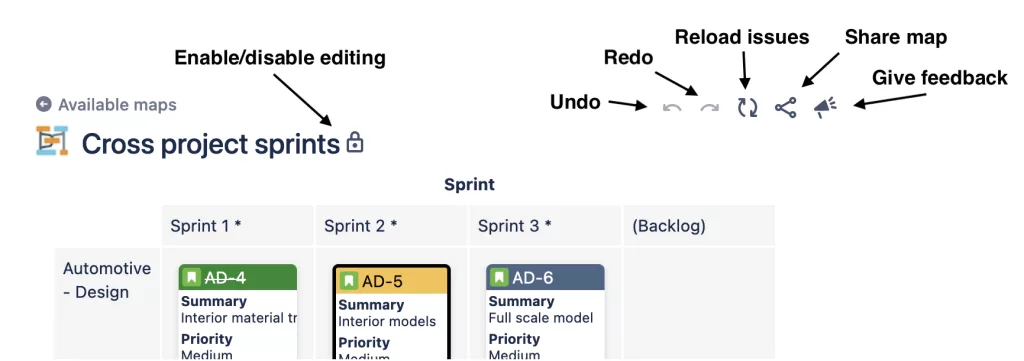
Sprints
When Sprint is selected as column or row field, Dependency Map presents sprints in the form of Sprint N. E.g. for a project with sprint names such as “ABC sprint 1”, “ABC sprint 2”, the sprints will be displayed as “Sprint 1”, “Sprint 2” and so on.
If the map contains issues from e.g. multiple projects, a column labeled “Sprint 1” will represent the sprints containing “Sprint 1” from all projects occurring in the issues of the map. To indicate if this is the case, the column or row header will be marked with an ‘*’, e.g. “Sprint 1 *”. Hovering over such a sprint name, lists all sprints merged into this row/column together with state (future, active or closed), start and end date.
Example of a map showing sprints from 2 projects – note the hover showing the details for Sprint 3* – the column shows the “merged” sprints “AD Sprint 3” and “AE Sprint 3”:
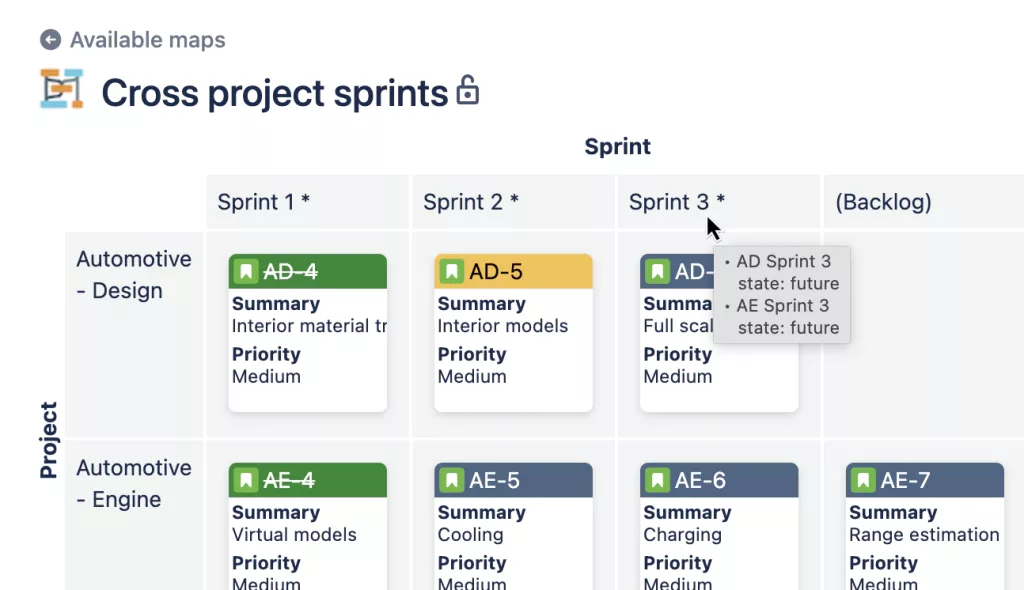
The merging of sprints can be disabled by unchecking the “Merge sprints” checkbox in the map configuration.
Example of the same map, but with the “Merge sprints” option unchecked:
Resolving merged sprints on drop
When dragging an issue over a cell which represents multiple sprints, the cell will become green if the issue may be moved to any of the sprints represented by the cell. When the issue is dropped, a dialog is displayed listing all valid sprints, where the user can click on the desired sprint to assign to the issue. If any of the listed sprints are closed – those sprint buttons are disabled and grayed out.
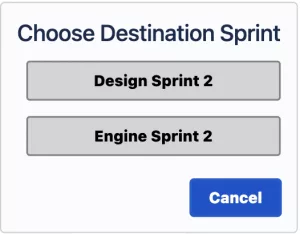
Tips and tricks
Before an issue can be changed, Dependency Map needs to get the current issue data from Jira. As this takes little while, the color indications in the map do not appear directly. If you first click on an issue before dragging it, Dependency Map fetches the issue data and gives you quicker feedback on where the issue can be moved.
Limitations
The following limitations apply when modifying issue field values in a map:
- Undo is only possible if the reverse change is permitted. Exceptions to this include (but not limited to):
- Workflow not permitting a status transition
- Assignee cannot be set to an inactive user
- Issue cannot be moved to closed sprint
- The history of changes are cleared when reloading the page.
- With this release, fields which can have multiple values (e.g. Labels) can not be changed with drag-drop.