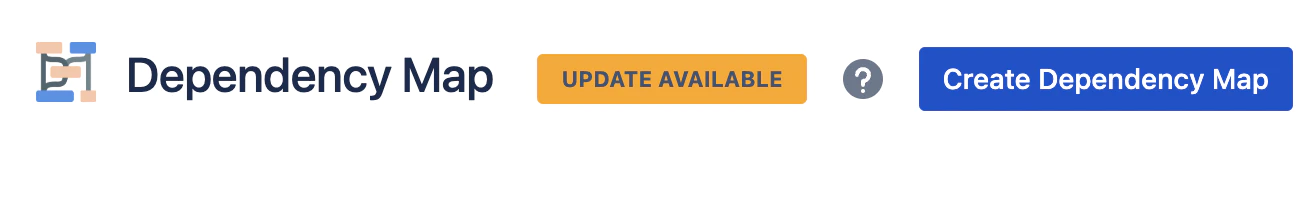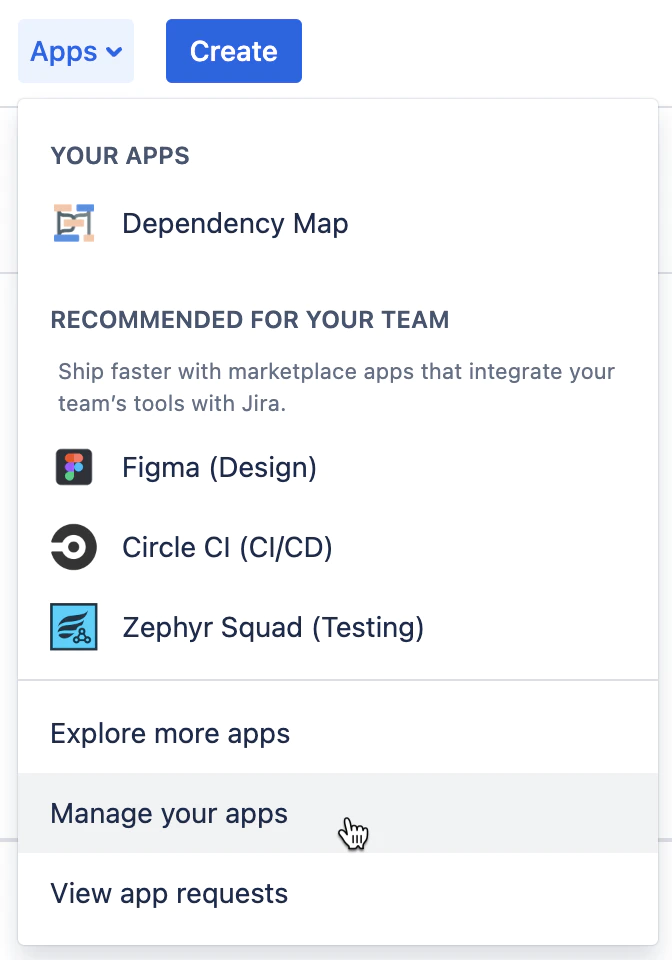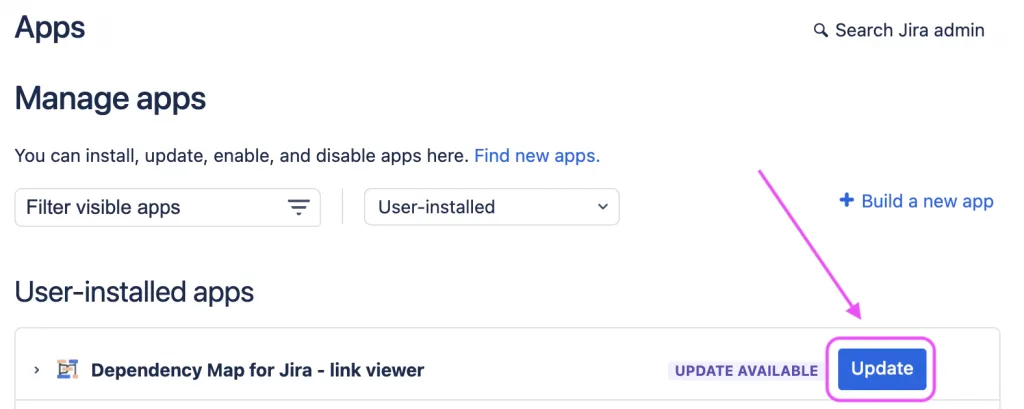In most cases, Dependency Map for Jira Cloud is automatically updated to the latest released version. However, in some cases the application must be explicitly updated.
Do I need to update?
If you see an orange button labeled “Update Available” when opening Dependency Map, then you must explicitly update the application. If there is no such button, then you are on the latest release. Click the button to read more about the version that your are using.
Available updates
This looks like one of the following two cases:
or for older versions of Dependency Map:
Click the orange button labeled “Update Available” to read more. This opens a dialog with additional information about the update.
How to update:
To update, click “Manage your apps” in the “Apps” menu:
Next, on the “Manage apps” page, locate “Dependency Map for Jira – link viewer” and click “Update“.
NOTE: This may require administrative rights, so if you do not see these options, ask your Jira administrator to do the update!
When completed, re-open Dependency Map and start using the latest version.